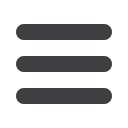
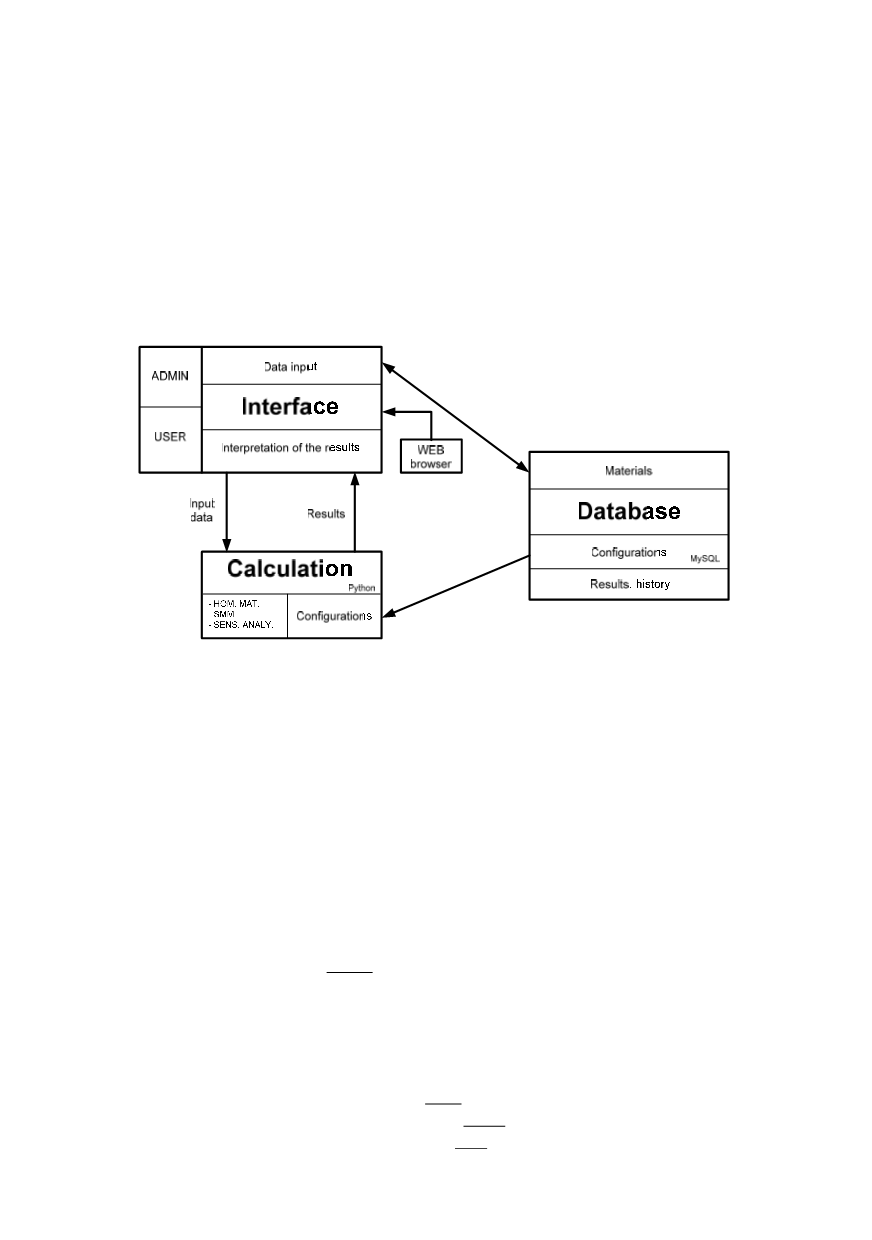
263
determine the acceptability of a given set of conditions, determine the value of a critical
parameter, assess the safety margins against failure or determine failure probability.
In order to facilitate the route through the application, information is grouped
according to five parts:
(I)
Description of the configuration
(II)
Material inputs
(III)
Geometrical inputs
(IV) Additional inputs and description
(V) Calculation
The flow chart (Fig. 1) shows the structure and the operation of the application.
Figure 1: Structure and operation of the application
The application is build up from several program languages that coincide with the
philosophy of universality of the tool with respect to the user and configurations. The
graphical interface is developed using Typo 3 and CMS technology. The configuration is
realized using PHP, html and Javascript. The data and results are stored by MySQL.
Python is used for loading additional geometrical and loading configurations. The
calculation is performed in two phases. The first one is the preparation of the stress
intensity factor and limit loading. The second phase is a standard SINTAP-FRACTURE
MODE procedure carried out in FAD or CDF diagram.
2. THE SINTAP APPLICATION
2.1. Running the program and entry check-up
The SINTAP is a web application started typing
http://mostis.structures.ws/to the
default web browser and click Login after applied username and password (Fig. 2).
2.2. File
After the login, a new form displays, where a Project is chosen. Every user has own
personal username and password given by the administrator.
There are three possibilities after Login available:
- To open a new project by clicking New
- To open an existing project by clicking Open
- To edit an existing project by clicking Edit


















